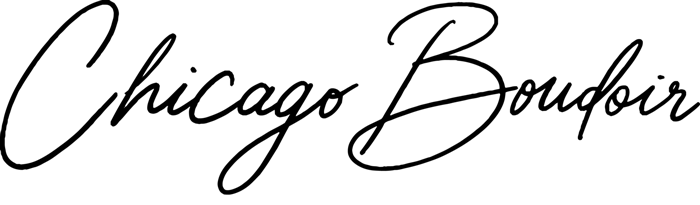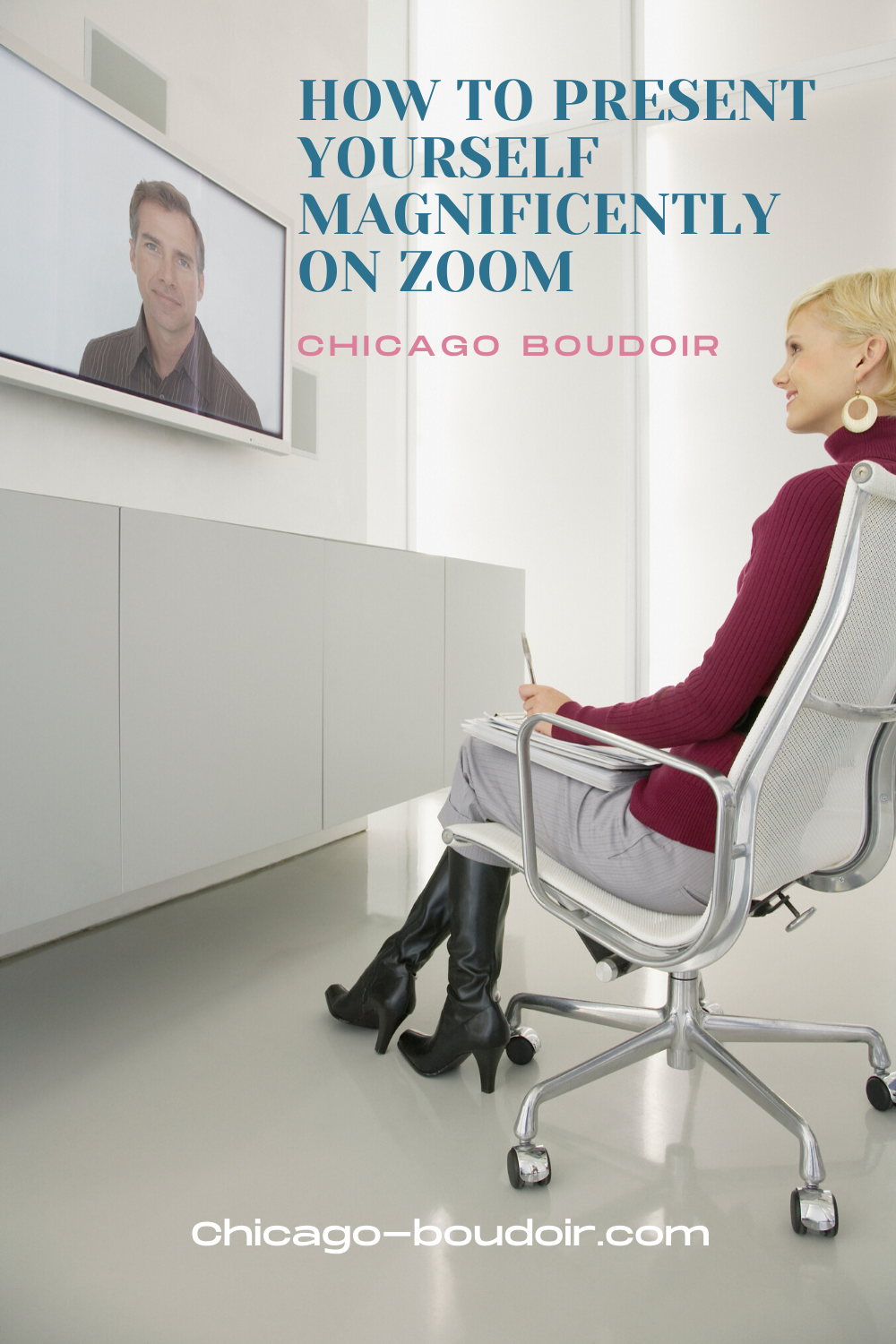How To Look and Present Yourself Magnificently on Zoom!
Our new normal requires a lot of web-conferencing, and that won’t be changing anytime soon. Zoom, Microsoft Teams, Webex, Skype and others are replacing the face to face meetings of the past. Even conference calls may soon be a thing of the past for professional meetings since web conferencing technologies have improved their user experience. However, it can be a challenge to still look and feel good on web conference without taking special steps. Here are my recommendations:
Lighting. If you’re working from home, you may have to tuck yourself into a room with limited lighting to limit foot traffic during your calls. Do your best to maximize lighting and consider adding an additional light specifically for webcam use. Venetian blinds behind you are generally a bad look with the uneven lighting pouring through the cracks.
Avoid busy or complex patterns in the clothing you wear.
Keep your webcam slightly above eye level.
No off-the-shoulder or v-neck tops when you’re conferencing. You can’t always control how your image will be cropped and you definitely don’t want to look topless.
Utilize the best features of the platform you’re using—
check for enabling mirror effect
look for skin smoothing filters
make liberal use of the mute button
Have an attractive background. The good news is that many platforms have a feature that blurs the background or allows you to “blue-screen” a pleasant image behind you. Not too personal, but not too sterile is the general guideline.
Upgrade your equipment. It’s most likely that your built in camera isn’t as good as even your phone’s camera, so that’s a simple upgrade—same with the built in microphones. Headphones may improve audio quality, but it’s necessarily the best choice appearance-wise.
Close memory heavy applications to minimize network problems. This could include robust apps like video or photo editing software, or a browser with multiple windows. Also check in with other house-mates and ask them not to stream video while you’re web conferencing.
Source:
https://www.nytimes.com/wirecutter/blog/professional-video-call-from-home/